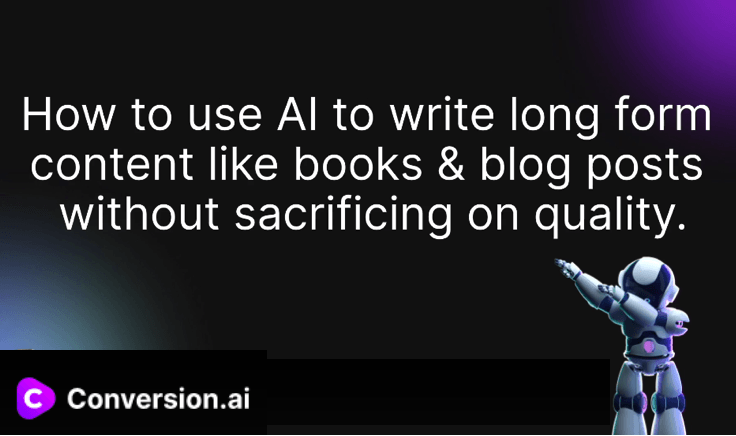Needing help with online marketing?
Sick of WordPress? It's Time to Move Your Website Away. Here's Why.
Share this post
Are you frustrated with WordPress?
Have you noticed a plugin stopped working on WordPress and your website just too hard to manage...
It might be time to migrate your website away from WordPress. The good news is for most website owners it's never been easier to switch away.
WordPress has been the go-to platform for website development for years. It is free, flexible, and user-friendly, which makes it an ideal choice for many. However, as more and more people have started using WordPress, some have started questioning its suitability for their needs. This has led to a growing number of people looking for alternatives to WordPress. In this article, we will explore why some people are moving away from WordPress and what the alternatives are.
Why Are People Moving Away From WordPress?
There are many reasons why people are considering moving away from WordPress. Some of the most common reasons include:
Security Concerns
WordPress is an open-source platform, which means that anyone can access its source code. While this makes it easy for developers to create plugins and themes, it also makes WordPress vulnerable to security threats. Hackers can exploit vulnerabilities in the code to gain access to your website or steal sensitive information. Although WordPress is regularly updated with security patches, some people still have concerns about its security.
Maintenance and Updates
WordPress requires regular updates to keep it secure and up-to-date. These updates can be time-consuming and may require technical knowledge. Failing to update WordPress regularly can result in security vulnerabilities, performance issues, and other problems. Some people find it challenging to keep up with the updates and maintenance required for their WordPress websites.
Plugin Overload
WordPress has a vast library of plugins that can be used to add functionality to your website. While plugins can be helpful, they can also slow down your website and cause conflicts with other plugins. Moreover, some plugins may not be compatible with the latest version of WordPress or with each other, which can create problems.
Flexibility and Customisation
While WordPress is highly customisable, it can be challenging to achieve the exact design or functionality you want. Customising WordPress often requires technical expertise, and it can be time-consuming. Some people find that other platforms offer greater flexibility and customisation options.
Speed
WordPress websites can also be very slow, which can have a negative impact on user experience and search engine optimisation. This is particularly true if you have a lot of plugins installed or if your website is hosted on a slow server.
Slow loading times can result in a higher bounce rate, which means that visitors are more likely to leave your website without taking any action. Additionally, slow loading times can also impact your search engine rankings, as Google uses website speed as a ranking factor. Many of the alternative platforms, such as Duda that are designed to be fast and optimised for speed, which can help improve user experience and search engine rankings.
Design Templates
Another common issue that some people have with WordPress is the design of its standard templates. While WordPress offers a wide range of templates, many of them are outdated or have a generic design that may not be suitable for all types of websites. This can be particularly challenging if you are looking for a unique or customised design for your website.
While WordPress does offer the option to create custom templates, this can be time-consuming and may require technical expertise. Many of the alternative platforms, such as Duda, Squarespace, and WIX, offer a range of modern and customisable templates that can help you create a website that looks professional and meets your specific design needs.
Way Better Alternatives than WordPress
If you are considering or thinking to transfer away from WordPress, there are several alternatives to consider. Here are a few of the most popular options for other Hosted platforms:
Duda
Duda is a website builder that offers a range of features for creating responsive websites. It offers a drag-and-drop interface and a range of templates and customisation options. Duda also offers features such as eCommerce functionality, lead generation tools, their own inbuilt apps and integrations with third-party services.
One of the main advantages of Duda is its mobile responsiveness. All of the templates offered by Duda are designed to be mobile-friendly, which is becoming increasingly important as more people use mobile devices to access websites. Duda also offers a range of SEO tools to help you optimise your website for search engines.
Wix
Wix is a cloud-based website builder that offers a drag-and-drop interface for creating websites. It is a user-friendly platform that is suitable for beginners. Wix also offers a wide range of templates and customisation options, making it easy to create a website that looks professional.
One of the main advantages of Wix is that it takes care of hosting, security, and updates for you. This means that you don't need to worry about the technical aspects of website maintenance. However, some people have concerns about the limitations of Wix and its impact on SEO.
Moving a WIX website to Duda is a simple process.
Squarespace
Squarespace is another popular website builder that offers a range of templates and customisation options. It is known for its clean, modern designs and its user-friendly interface. Squarespace also offers a range of features, including eCommerce functionality.
One of the main advantages of Squarespace is that it is a hosted platform, which means that you don't need to worry about hosting, security, or updates. However, some people find that the customisation options are limited compared to WordPress. But if you are looking to move away from Squarespace to Duda the migration process is easy.
Webflow
Webflow is a visual web design and development platform that allows you to design, build, and launch responsive websites visually. It is suitable for designers who want more control over their website's design and functionality. Webflow also offers a range of integrations, including eCommerce functionality
Benefits of Moving Away from WordPress
While WordPress is a popular platform, there are several benefits to moving away from it. Here are a few of the most significant benefits:
Better Security
Many of the alternative platforms offer greater security than WordPress. This is because they are hosted platforms, which means that they take care of security updates and patches for you. Some platforms also offer features such as SSL certificates and two-factor authentication to further enhance security.
User-Friendly
Many of the alternative platforms are designed to be user-friendly and easy to use. This makes them ideal for beginners or people who don't have technical expertise.
Customisation
While WordPress is highly customisable, it can be challenging to achieve the exact design or functionality you want. Many of the alternative platforms offer greater customisation options, which makes it easier to create a website that looks and functions the way you want it to.
Performance
WordPress can be slow and resource-intensive, particularly if you have a lot of plugins installed. Many of the alternative platforms are designed to be fast and lightweight, which can improve website performance.
Support
While WordPress does offer a range of support options (although its a self-help mind field), including forums and documentation, some people may find that they require more personalised support. This can be particularly challenging if you are not a technical expert or if you have a complex issue that requires a more in-depth solution. Many of the alternative platforms offer more personalised support options, such as email or chat support, which can be helpful if you need assistance with a specific issue.
Ease of Use
While WordPress is a user-friendly platform, it can be challenging to use for people who are not familiar with its interface. This can be particularly challenging if you are a beginner or if you do not have technical expertise. Many of the alternative platforms are designed to be even more user-friendly and intuitive than WordPress, making it easier for people with limited technical skills to create a professional-looking website.
Scalability
WordPress can be challenging to scale, particularly if you have a large website with a lot of traffic. This can be particularly challenging if you are not familiar with server management or if you do not have technical expertise. Many of the alternative platforms offer scalable hosting solutions that can grow with your website, making it easier to handle large amounts of traffic and maintain website performance.
Mobile Optimisation
As more people use mobile devices to access websites, mobile optimisation has become increasingly important. While WordPress does offer mobile-responsive templates, they may not always be optimised for mobile devices. Many of the alternative platforms offer mobile-optimised templates and features, making it easier to create a website that looks and functions well on both desktop and mobile devices.
Pricing
While WordPress is free, it can be costly to create a professional-looking website. This is particularly true if you need to purchase premium themes or plugins, or if you need to hire a developer to help you with customisation or maintenance. Many of the alternative platforms offer more affordable pricing options, making it easier to create a professional-looking website without breaking the bank.
Overall, while WordPress is a powerful and flexible platform, it may not be the best choice for everyone. By exploring the alternatives and choosing a platform that meets your specific needs and goals, you can create a website that is secure, fast, user-friendly, and visually appealing.
Drawbacks of Moving Away from WordPress
While there are benefits to moving away from WordPress, there are also some drawbacks to consider. Here are a few of the most significant drawbacks:
Learning Curve
Moving to a new platform can be challenging, particularly if you are used to using WordPress. You may need to learn a new interface or familiarise yourself with new features.
Limited Functionality
Some of the alternative platforms may not offer the same range of functionality as WordPress. This can be particularly challenging if you have a complex website that requires a lot of custom features.
Migration Costs
Moving to a new platform can be costly, particularly if you need to migrate your existing website. You may need to hire a developer to help you with the migration process, which can add to the cost.
Common FAQ's when moving away from WordPress
Final Thoughts When Considering Moving Your Website Away From WordPress
While WordPress is a popular platform, it may not be the best choice for everyone. If you are considering moving away from WordPress, several alternatives exist, including Duda, Wix, Squarespace, and Webflow.. Each of these platforms offers its own advantages and disadvantages, so it's essential to choose the one that best suits your needs.
Ultimately, the decision to move away from WordPress will depend on your specific needs and goals. If you are looking for a platform that is easy to use, secure, and customisable, one of the alternative platforms may be the best choice for you. however, if you have a complex website that requires a lot of custom functionality or you are already familiar with WordPress and prefer its interface, then it may be best to stick with it.
It's also important to remember that moving away from WordPress can be a challenging and costly process, so it's essential to weigh the benefits and drawbacks carefully before making a decision. If you do decide to move away from WordPress, be sure to choose a platform that offers the features and functionality you need, and be prepared to invest the time and resources needed to make the transition successful.
In conclusion, WordPress is a powerful platform that has helped millions of people create websites and blogs. However, it may not be the best choice for everyone. If you are considering moving away from WordPress, be sure to explore the alternatives carefully and choose the one that best suits your needs. With the right platform, you can create a website that is secure, user-friendly, and customised to your exact specifications.
About Social Space
Hey there, I'm Robert Tickner!
I’m an online visibility consultant who helps local small businesses get noticed on Google search, guiding them on their digital journey for growth. I build websites with structured web design practices through SEO services that get noticed on Google's search algorithms, write the occasional blog, and boost Google Business Profile listings to improve overall traffic that helps convert more potential clients to your website.
I'm determined to grow my business.
My only question, is it time to boost yours?